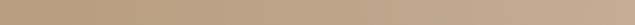
Create an F5 BIG-IP Load Balancer VIP
In this guide, I will show you how to create an HTTP and SSL virtual server to load balance traffic across a pool of back-end web servers.
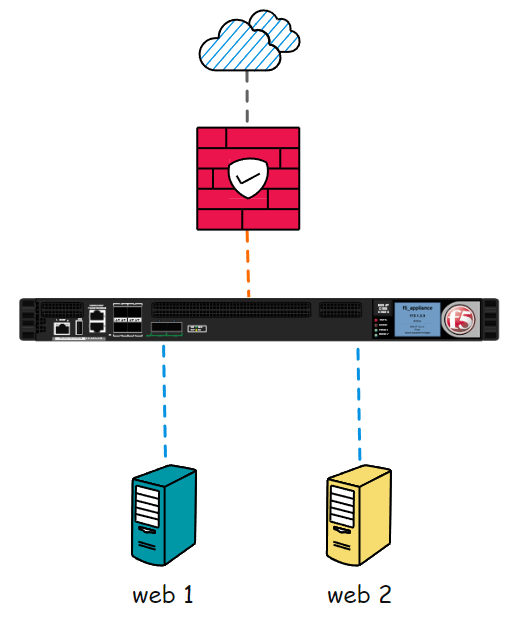
Prerequisites
- A virtual / physical F5 BIG-IP device with base networking configured (i.e. VLANs, interfaces, self IPs, routes)
- 2 x web servers (ideally with the F5 BIG-IP as their default gateway)
Steps
Define variables
| Variable Name | Value |
|---|---|
| <NODE1 IP> | IP Address of web server #1 | <NODE2 IP> | IP Address of web server #2 |
| <NODE PORT> | TCP Port that the web server is listening on |
| <HTTP POOL NAME> | Name of the HTTP pool (arbitrary value) |
| <SSL POOL NAME> | Name of the SSL pool (arbitrary value) |
| <HTTP VS NAME> | Name of the HTTP virtual server (arbitrary value) |
| <SSL VS NAME> | Name of the SSL virtual server (arbitrary value) |
| <VIP> | IP Address of the HTTP(S) listener |
- Create the HTTP virtual server
- Create 2 x nodes (i.e. web servers to load balance)
create ltm node <NODE1 IP> address <NODE1 IP>
create ltm node <NODE2 IP> address <NODE2 IP> - Create an HTTP pool with pool members
create ltm pool <HTTP POOL NAME> members add { <NODE1 IP>:<PORT> <NODE2 IP>:<PORT> } - Create an HTTP virtual server and bind pool
create ltm virtual <HTTP VS NAME> destination <VIP>:80 profiles add { tcp http } pool <POOL NAME> source-address-translation { type automap }
- Create 2 x nodes (i.e. web servers to load balance)
- Create the SSL virtual server
- Create an SSL pool with pool members
create ltm pool <SSL POOL NAME> members add { <NODE1 IP>:<PORT> <NODE2 IP>:<PORT> } - Create an SSL virtual server and bind pool
create ltm virtual <SSL VS NAME> destination <VIP>:443 profiles add { tcp http clientssl serverssl } pool <POOL NAME> source-address-translation { type automap }
save sys config
- Create an SSL pool with pool members
Example TMSH Commands
create ltm node 172.24.32.11 address 172.24.32.11
create ltm node 172.24.32.12 address 172.24.32.12
create ltm pool HTTP-POOL members add { 172.24.32.11:80 172.24.32.12:80 }
create ltm virtual HTTP-VS destination 192.168.1.100:80 profiles add { tcp http } pool HTTP-POOL source-address-translation { type automap }
create ltm pool SSL-POOL members add { 172.24.32.11:443 172.24.32.12:443 }
create ltm virtual SSL-VS destination 192.168.1.100:443 profiles add { tcp http clientssl serverssl } pool SSL-POOL source-address-translation { type automap }

